Bring Your Own Device (BYOD)
St. Dominic Savio Catholic High School is a Bring Your Own Device (BYOD) campus. Each student is required to have a device that meets the Acceptable Device Requirements as outlined in the year they enrolled in St. Dominic Savio, to access the Wi-Fi Network, be able to read, create and edit in Google Suite for Education and Microsoft Office 365 products and install any required programs. Before making any device purchases, please review our Device Requirements.
Acceptable Device Requirements
Technology Policies
All students are assigned a Savio G Suite for Education account and are expected to comply with the policies outlined in the document below.
G Suite for Education Responsible Use Policy
Technology Tools
Microsoft Office 365
Use your Savio student email and password to install Office 365 for free. All students receive a free download, that is required on your device. Learn more about Office 365 for Education by clicking below.
G Suite for Education
All teachers create a Google Classroom to post announcements, assignments, documents, weblinks and grades for students and parents to access or view. This learning management system helps students keep up with classroom activities and submit assignments digitally. Learn more about G Suite for Education.
Benefits
Utilizing G Suite for Education and Office 365
To provide students with access to current technology applications and free tools designed for collaboration with other students and teachers.
To give students the ability to work on their documents both in school and at home - anytime and anywhere from any Internet-connected device.
To help students work collaboratively, engage in peer-editing of documents, and publish for a wider audience within the school community.
To facilitate the“paperless” transfer of work between students and teachers.
To provide adequate long-term storage space for student work.
Setting Up Your Device
Steps to make sure your device is ready for use
-
Select an acceptable device as dictated by the Acceptable Device Requirements.
-
Student must be able to install any provided software as requested by their teacher on their device, thus requiring them to have privileged accounts configured on the laptop.
-
Install and activate an anti-virus software