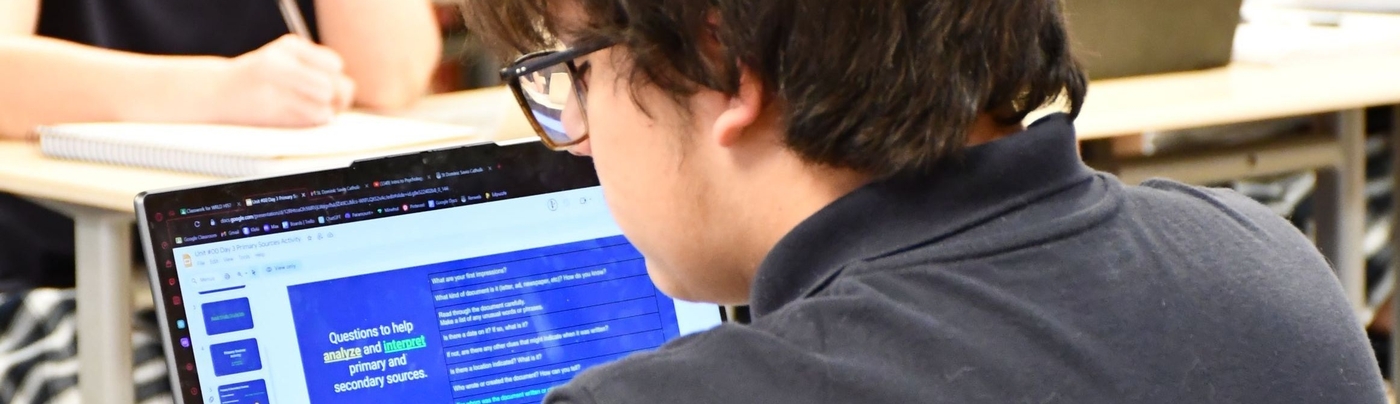
MDM Enrollment
Access to the Savio Student wireless network is obtained by enrolling your device with the school's Mobile Device Management (MDM) program. Once enrolled, you will be granted network access if the device is compliant with the requirements as specified in the Acceptable Device Requirements.
Enrolling your device
St. Dominic Savio utilizes Microsoft Intune for its Mobile Device Management (MDM) which requires the installation of an agent on your device so it can be enrolled in the product.
What happens to your Windows device when you enroll it?
What happens to your iOS device when you enroll it?
What can your IT administrator see when you enroll your device?
Select one of the appropriate operating systems listed below for instructions to enroll your device.
- Before enrolling your Windows 10 device you must first setup a local administrator user account using the Savio username that has been assigned to you. This is the user account you will need to be logged in as when using your device on the Savio network.
- Log into your device with your Savio user account and follow the enrollment instructions HERE.
- Once enrolled, verify the "Savio Student (provisioned)" wifi network is available. (Click the Network icon on the lower right corner of your screen, click Network & Internet settings, click Wi-Fi, click Manage known networks and find it listed.)

- You will need to go to the App Store to download and install the Intune Company Portal app on your device.
- Follow instructions to enroll your iOS device HERE.